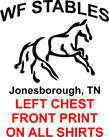WF STABLES
CLOTHING ORDERS
CLICK ON IMAGES TO ENLARGE
Ordering Instructions
To order items, click on the drop down arrows adjacent to each item. Select your size and color and click "ADD TO CART". A new window will open showing your order in the shopping cart. If you want to order another item, go back to the order window and select another and click "ADD TO CART" again. Continue like this until you are finished. Once you are finished ordering, you can click on "VIEW CART". In this window you can change quantities or delete items. Once all is correct, you can click on "CHECK OUT" and pay for your order.
If you have any questions, please contact us at: [email protected]
To order items, click on the drop down arrows adjacent to each item. Select your size and color and click "ADD TO CART". A new window will open showing your order in the shopping cart. If you want to order another item, go back to the order window and select another and click "ADD TO CART" again. Continue like this until you are finished. Once you are finished ordering, you can click on "VIEW CART". In this window you can change quantities or delete items. Once all is correct, you can click on "CHECK OUT" and pay for your order.
If you have any questions, please contact us at: [email protected]